Windows :
How do I take a screenshot?
Press PrtScn = Windows takes a picture of the whole screen and puts it in the pasteboard.
How can I paste it into a document or image?
Open microsoft office or paint and hold Ctrl and press V = Windows pastes the screenshot into the program
Mac (OS X)
How do I take a screenshot?
Press ⌘ command along with ⇧ and press #3 = Mac OS X takes a picture of the whole screen and saves it as a file on the desktop.
How can I paste it into a document or image?
Press and hold ⌘ command along with V = Mac OS X pastes the screenshot (which is in the pasteboard) into a document or image you are editing.
screen movie / screen recording in MacOs Mojave
In macOS Mojave, press Shift-Command (⌘)-5 on your keyboard to see all the controls you need to record video and capture still images from your screen.

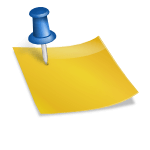 Wordwrap in Zend Studio 13
Wordwrap in Zend Studio 13