Sometimes with your existing catalog or several you may want to place the products in different web shops and continue to operate from 1 system. Here's a brief look at how to set up a multistore from Magento 2.0
1. go to Stores oand click on All Stores.
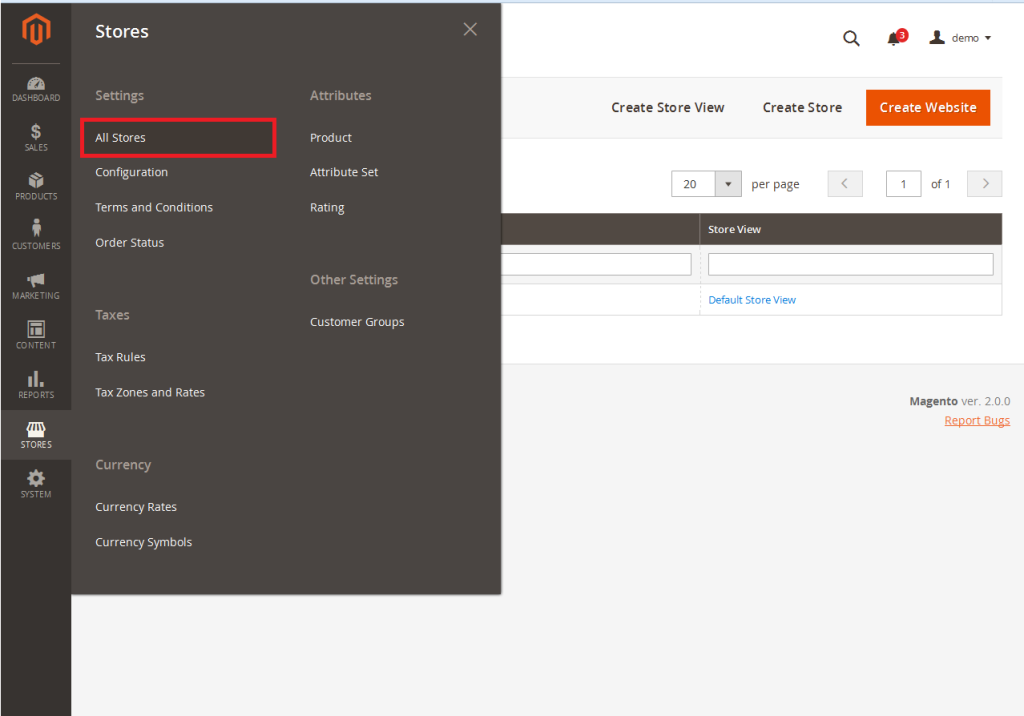
3. no enter name and code and click save website
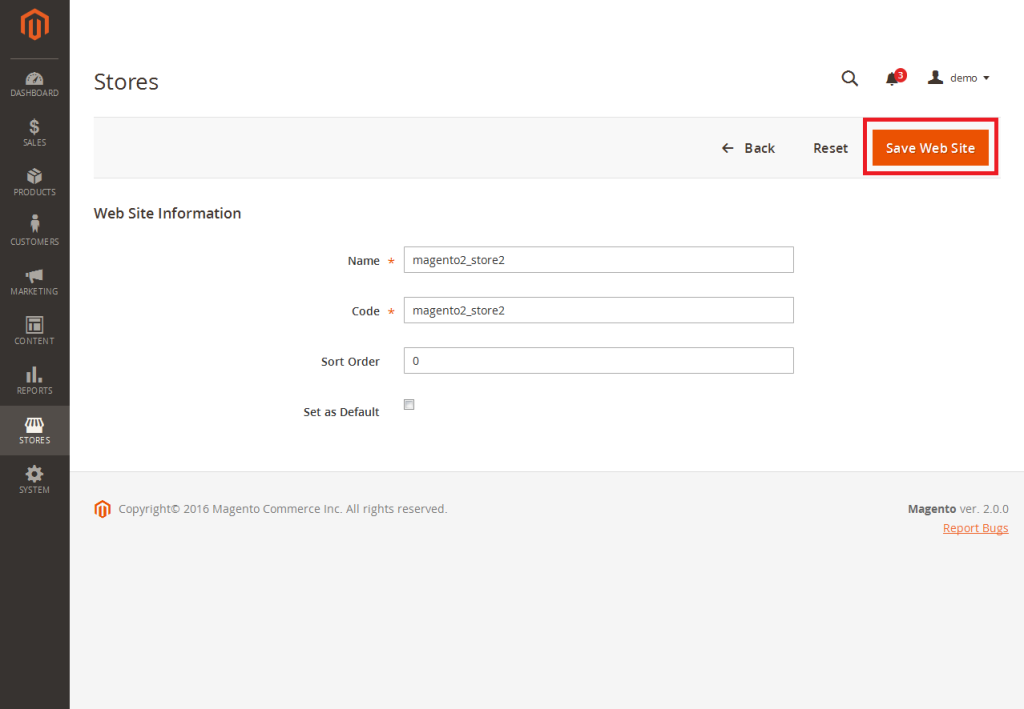
5. Under website, select the previously created store, add the name under name and select the catagory you want to use for this store. Then click Save
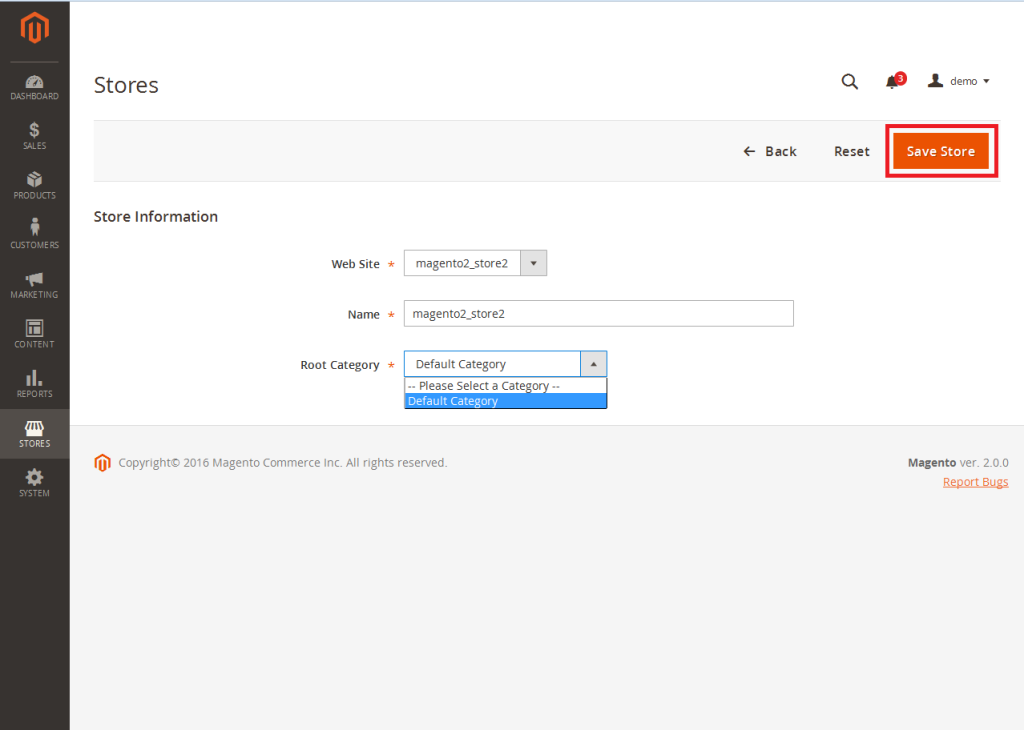
7. Select the previously created store, enter a name or language you are connecting the store to, insert at code that represents the view of this store, set status to enable and save
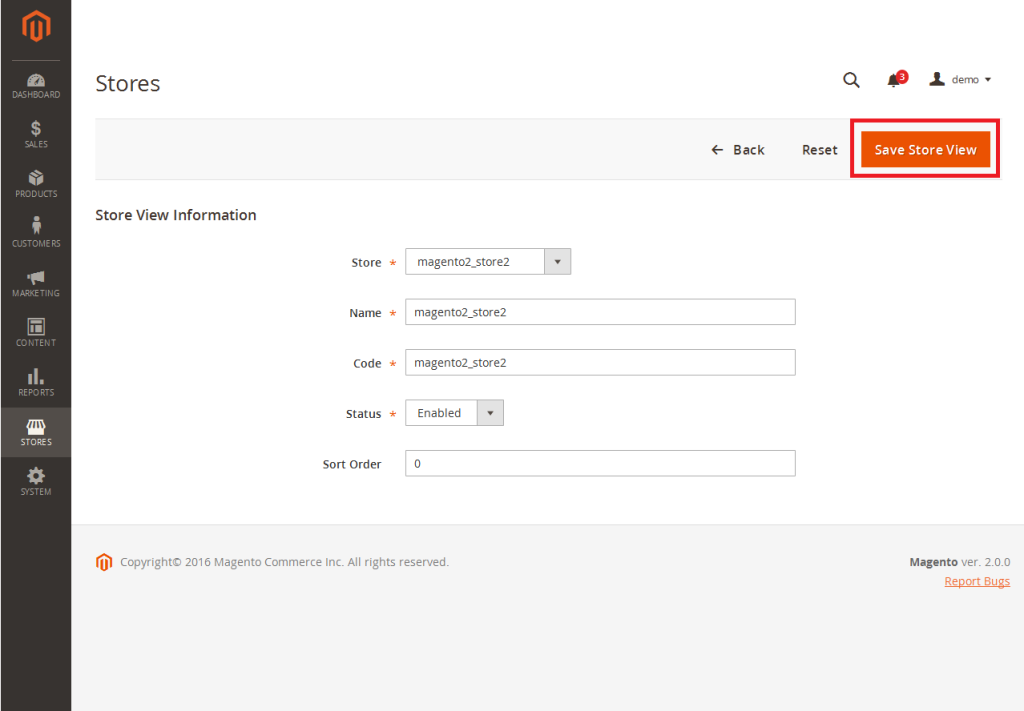
8. now go to stores / configuration
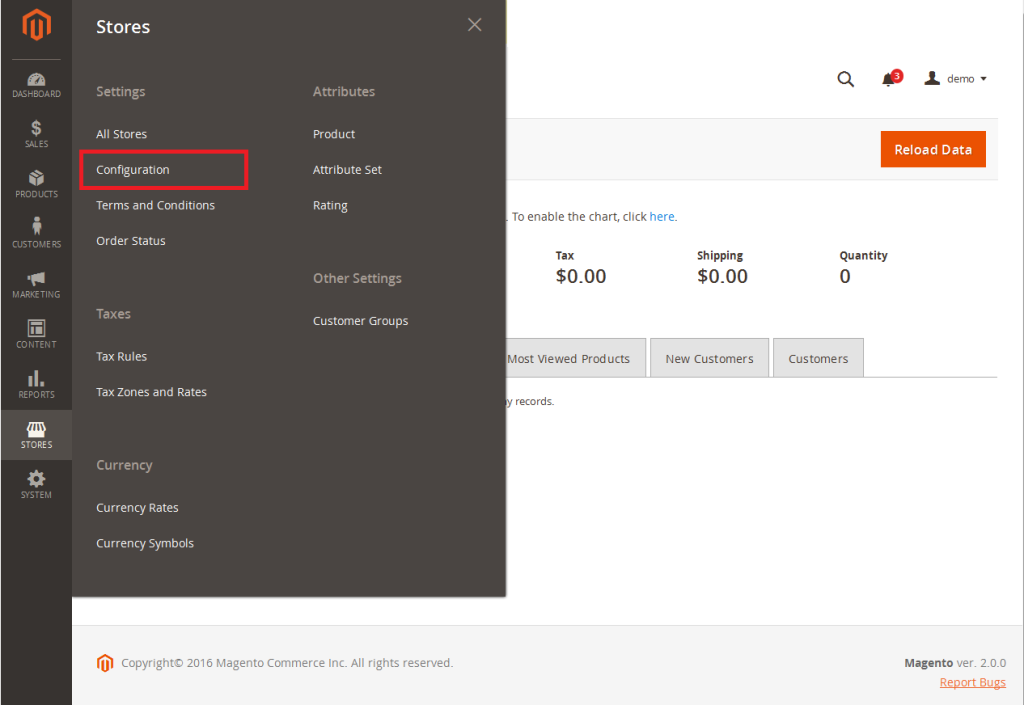
9. Select the store you just created
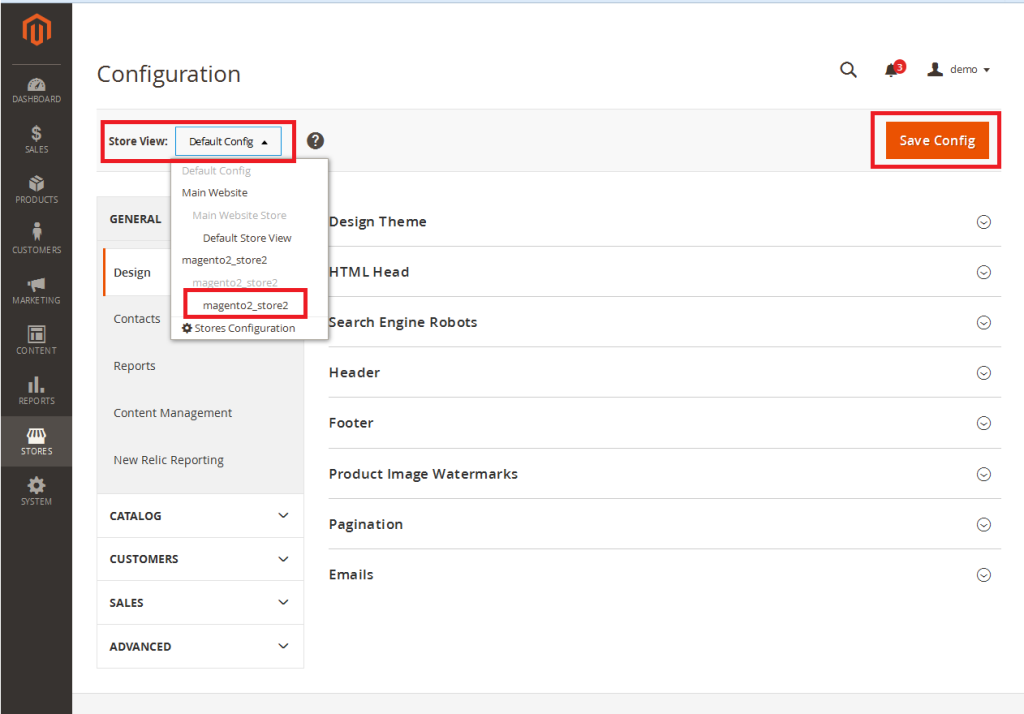
10. Under web, insert the domain name associated with this store (Base URLs and Base URLs (Secure) ). You can confiur other things here such as what layout belongs to this store and much more. When you are finished click save
Next, create a domain pointer on your server on which your magento webshop is running
Then, in your .htaccess file, insert the following code after RewriteEngine On
SetEnvIf Host .*newdomain.nl.* MAGE_RUN_CODE=newstore
SetEnvIf Host .*newdomain.nl.* MAGE_RUN_TYPE=website
replacing newdomain.co.uk with the url you just made a domain pointer from and newstore with the name of the store you just created in your existing magento store

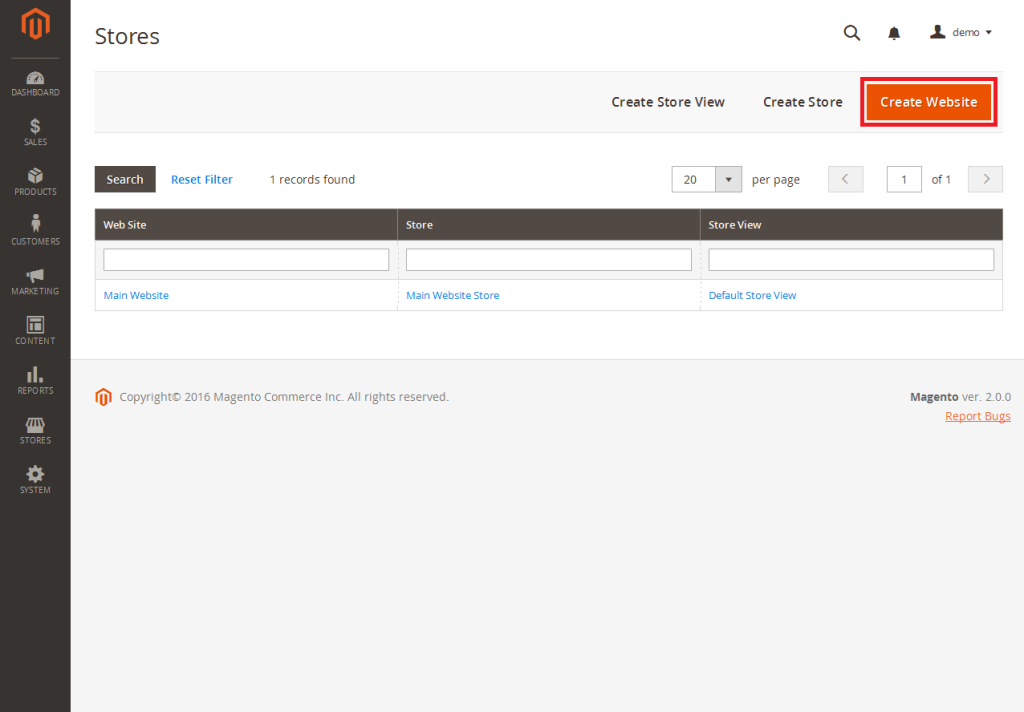
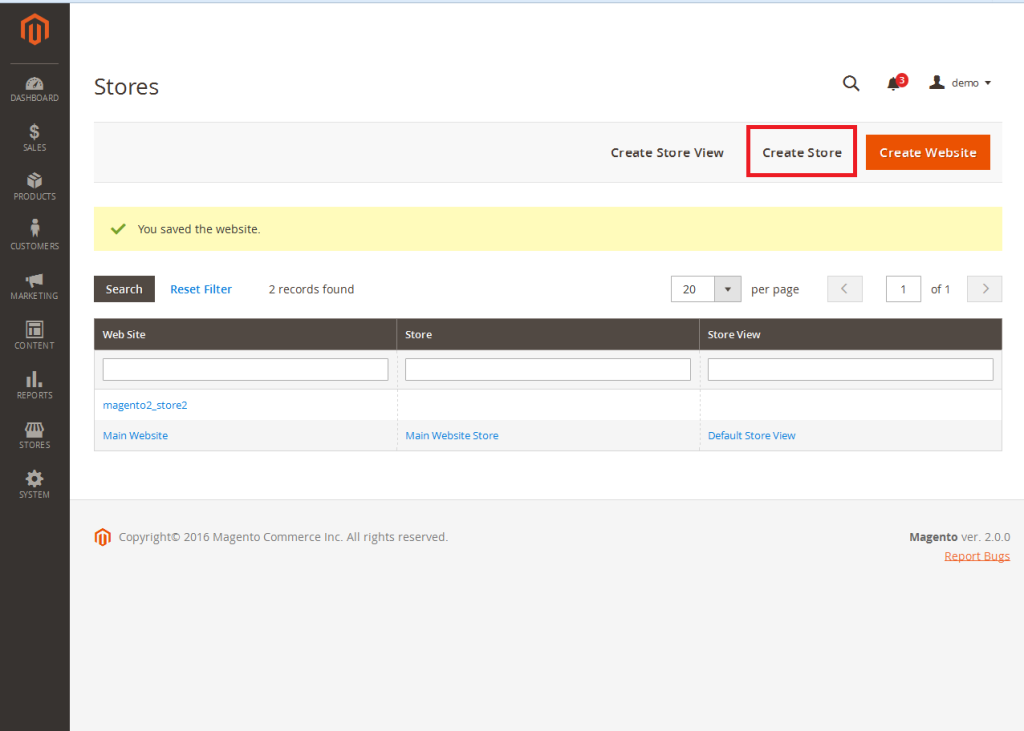
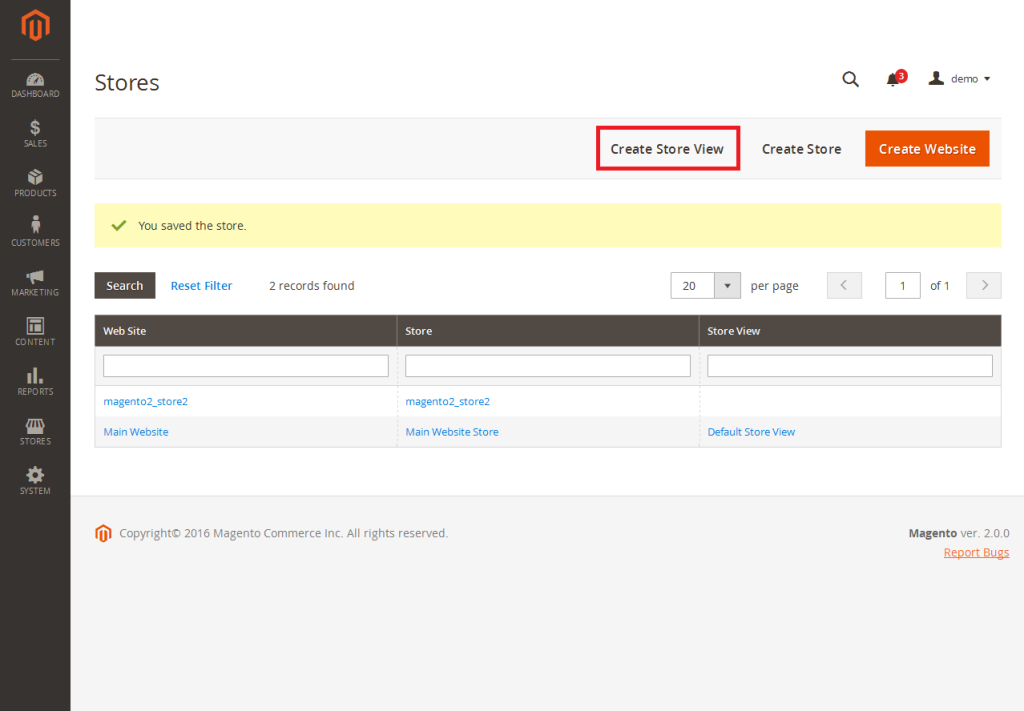
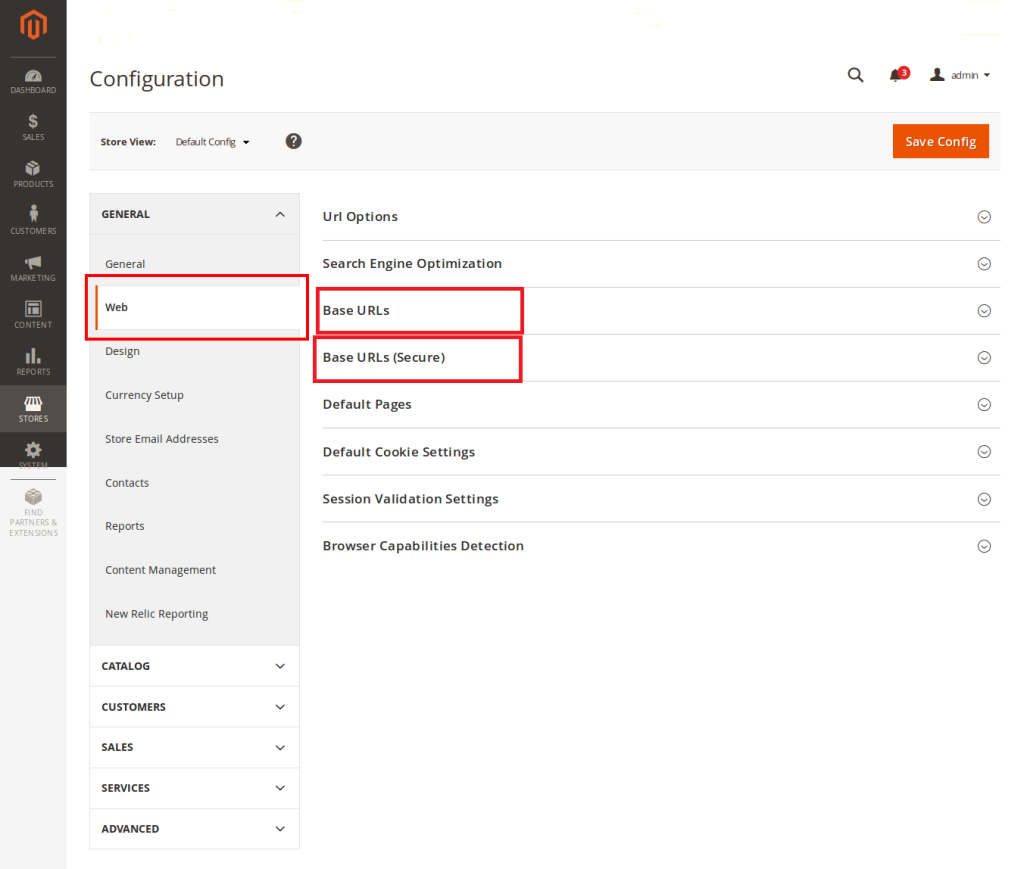
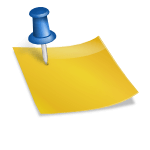 magento/product-community-edition 2.2.1 requires ext-soap *
magento/product-community-edition 2.2.1 requires ext-soap *