Maintaining a good reputation as an e-mail sender is crucial in today's digital world. When you use MailChimp to send newsletters, you want to make sure your messages reach your subscribers' inboxes and not the spam folder. This article offers practical guidelines to help you do this.
1. Authentication Setting:
Setting up email authentication is an essential step in proving that your emails are legitimate:
- SPF (Sender Policy Framework): SPF allows you to specify which servers are allowed to send emails on behalf of your domain. An example of an SPF record might be :
This record indicates that in addition to your own servers, MailChimp's servers are also authorized to send emails on behalf of your domain.v=spf1 a mx ip4:123.45.6.789 ip4:987.65.4.321 include:servers.mcsv.net ~all
- DKIM (DomainKeys Identified Mail): DKIM provides a way to add a digital signature to your emails. This confirms that an email actually came from the specified domain and was not modified during transit.
- DMARC (Domain-based Message Authentication, Reporting & Conformance): DMARC allows you to specify how e-mail services should respond to e-mails that do not comply with SPF and DKIM. It also allows you to receive reports on such emails so that you can take action if necessary.
2. Subject Line and Content Optimization:
The way you structure your emails can determine whether they are considered spam:
- Subject line: Keep it short and relevant. Ideally, under 45 characters. Avoid spam trigger words such as "free," "win now" and excessive symbols.
- Content: Avoid large images and balance text and visuals. Use consistent fonts, colors and avoid misspellings. Excessive links and misleading link text are also inadvisable.
3. Choose the Correct Email Address as the Sender:
A personal e-mail address, such as [email protected], is often considered more reliable than generic addresses such as no-reply@yourdomain.com. In addition, avoid e-mail addresses from free providers such as Gmail or Outlook, as they are more likely to be blocked by spam filters.
4. Manage Your Recipient List:
If many of your recipients mark your emails as spam, email services may begin blocking your campaigns. It is essential to maintain a healthy relationship with your subscribers and respect their feedback.
5. The Importance of a Dedicated IP Address in MailChimp:
If you send email campaigns on a large scale, using a dedicated IP address in MailChimp can significantly improve your deliverability rates. Here are some reasons why:
- Control Over Your Reputation: A dedicated IP address means that your e-mail sending reputation will not be affected by other senders. This is crucial if you are sending large volumes of emails and want to ensure consistently high delivery rates.
- Reduced Risk of Blacklisting: If you use a shared IP address and another sender at that address is blacklisted due to spam activity, your deliverability may be affected. With a dedicated IP address, you do not have this risk.
- Consistent Deliverability Rates: With a dedicated IP, you can maintain consistently high deliverability rates without disruptions that can be caused by the activities of other senders on a shared IP.
- Recommended for Large Volumes: If you regularly send thousands or even hundreds of thousands of emails, it is highly recommended that you switch to a dedicated IP address.
How to Obtain a Dedicated IP Address in MailChimp:
- Sign up with MailChimp: If you already have an account, you can easily log in.
- Navigate to the Add-ons: Look for the option for dedicated IPs.
- Purchase a Dedicated IP Address: Follow the instructions on the platform to purchase and set up your dedicated IP address.
- Warm Up Your IP: Like any new IP, your dedicated IP address needs to be warmed up by sending smaller email volumes at first and gradually increasing this.
By including a dedicated IP address in your MailChimp strategy, you ensure that your email campaigns have the best chance of reaching your subscribers' inbox, resulting in better open rates and, ultimately, better conversions. See mailchimp Dedicated IP
Conclusion:
Optimizing your MailChimp newsletters requires a combination of technical tweaks and content considerations. By following these guidelines, you can improve the delivery of your newsletters and build a trusted relationship with your subscribers.

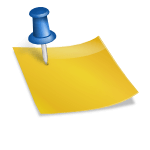 Effectively Choosing a Topic and Drafting the Content for your Newsletter
Effectively Choosing a Topic and Drafting the Content for your Newsletter